Walker to Renewal
+3
Dhers
agony
Macho
7 posters
Page 1 of 1
 Walker to Renewal
Walker to Renewal
Download this Walker http://www.4shared.com/file/157324646/b46d2ea3/Oracle_L2Walker209b.html
Just unzip the file and add all files from the system within the L2Walker IG the server you play.
Now do the PEditor Download:
Download PEditor
Once downloaded, unzip the file. Then open the PEditor.exe.
Upon opening, you will see a screen like the image below. Click browse.

At the next screen, go to the Lineage II system folder, and select the file ogg.dll and then click OPEN.

In this next screen, click on the directory.

Now click on imports.
In this next screen, click the right mouse button on blank area and select Add Import.

Now make the edits according to the steps below:
DLL Name: Enter l2walker.dll
Function Name: Enter the letter "a" to and then click the + symbol.

Soon to make a screen like the image below. Click OK and close all other windows.

Now go to your system folder of Lineage II, and open the L2.exe, once the loading screen, just press the HOME key on the keyboard, which the L2Walker IG screen will appear.
WARNING: DO NOT OPEN THE L2WALKER.EXE, WHY WILL NOT RUN. OPEN ONLY L2.exe!
Just unzip the file and add all files from the system within the L2Walker IG the server you play.
Now do the PEditor Download:
Download PEditor
Once downloaded, unzip the file. Then open the PEditor.exe.
Upon opening, you will see a screen like the image below. Click browse.

At the next screen, go to the Lineage II system folder, and select the file ogg.dll and then click OPEN.

In this next screen, click on the directory.

Now click on imports.
In this next screen, click the right mouse button on blank area and select Add Import.

Now make the edits according to the steps below:
DLL Name: Enter l2walker.dll
Function Name: Enter the letter "a" to and then click the + symbol.

Soon to make a screen like the image below. Click OK and close all other windows.

Now go to your system folder of Lineage II, and open the L2.exe, once the loading screen, just press the HOME key on the keyboard, which the L2Walker IG screen will appear.
WARNING: DO NOT OPEN THE L2WALKER.EXE, WHY WILL NOT RUN. OPEN ONLY L2.exe!
Macho- Posts : 150
Join date : 2010-07-11
Age : 38
Location : Lisbon/Portugal
 Re: Walker to Renewal
Re: Walker to Renewal
does it work for win7 too? cause i get an error when entering the game
dement- Posts : 135
Join date : 2011-01-04
 Re: Walker to Renewal
Re: Walker to Renewal
I get an error when try to browse the ogg.dll
"The file is in use or write protected"
Yes, im not logged in.
Too complicated
"The file is in use or write protected"
Yes, im not logged in.
Too complicated

SkL- Posts : 4
Join date : 2011-04-09
Age : 33
 Re: Walker to Renewal
Re: Walker to Renewal
new update, check site for new download. bot era ends it seems.
zeke- Posts : 16
Join date : 2010-12-01
 Re: Walker to Renewal
Re: Walker to Renewal
we'll see that.zeke wrote:new update, check site for new download. bot era ends it seems.
Page 1 of 1
Permissions in this forum:
You cannot reply to topics in this forum

